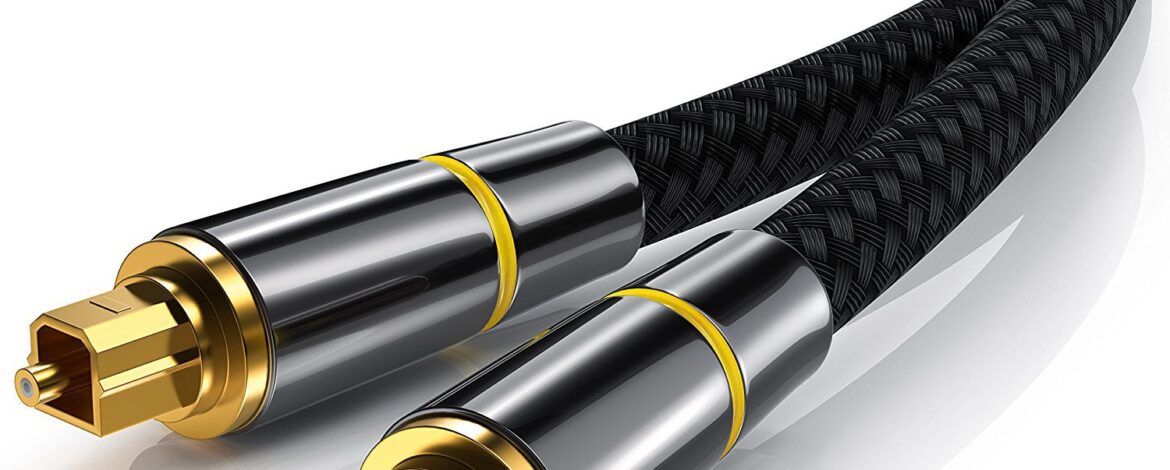
Category: Uncategorized
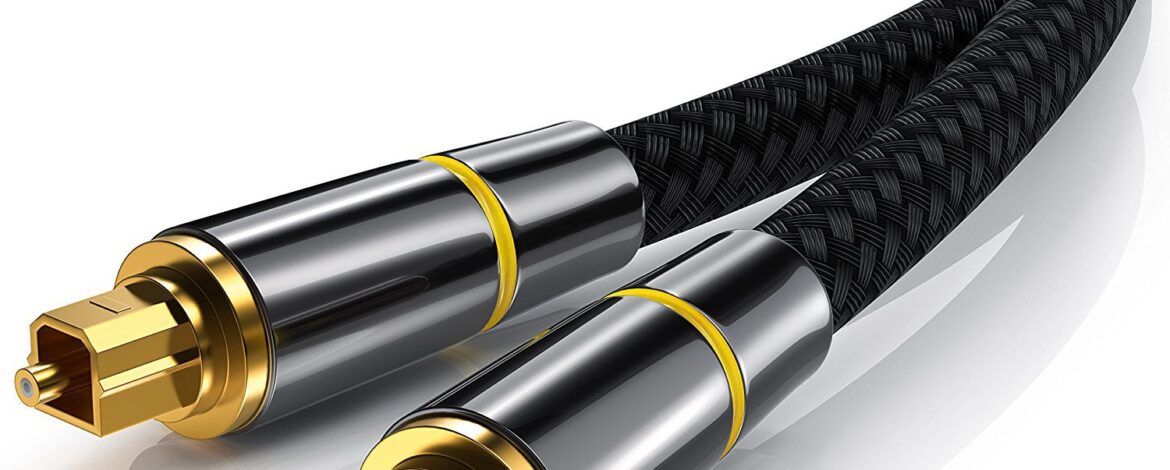
How to Connect a MacBook Air to a Monitor
Add an external display to your MacBook Steps to connect Mac Air to Monitor using USB C to HDMI Cable Extended Display: Go to System Preferences > Displays > Arrangement, then click and drag the display icons. Mirror Displays: Go to System Preferences > Displays > Arrangement and check off the box next to Mirror Displays. Use Apple AirPlay to wirelessly
How do I connect my iPhone to my TV with an HDMI cable?
Hooking your phone up to your TV with a wired HDMI connection isn’t as convenient as casting from your phone to the TV, but wired connections do offer a more reliable streaming experience. The simplest way to physically connect your iPhone to your TV is to use an HDMI cable from your phone to your
Apple Lightning cables v/s Third-party Lightning cables
Most latest devices made by Apple such as iPhones to iPad require a Lightning cable in order to charge or connect to another device such as a TV or Projector. But Apple’s cables which come with the devices are notoriously flimsy, and they cost 5 times more than many third-party lightning cables even those that
Thunderbolt to HDMI adapter
How to connect your MacBook to TV By using a Thunderbolt to HDMI adapter, you can mirror your output to a TV. This adapter is used to mirror laptop content to the VGA/HDMI/DVI compatible HDTV or projector. The clients could switch the output mode as their demand.Mini Display cord input, connect Mac Book, Mac Book
How to Pairing and Operate the i9s TWS? i9s TWS Bluetooth 5.0 User guide and instructions:
The following article illustrates how to use and operate i9s TWS iPhone compatible earbuds. The i9s TWS comes in different versions, including those that support Bluetooth 4.2 and those that support Bluetooth 5.0. So how do you pair i9s TWS Bluetooth 5.0? Let’s talk about it in more detail. i9s TWS Bluetooth 5.0 Pairing Pairing
How to Connect you iPad/iPhone with TV or a large monitor
Sometimes even a 10-inch screen is just too small. Fortunately, it’s easy enough to connect your iPhone or iPad to any recent TV for a bigger-screen media experience. Here’s our guide, from the simplest to the most complex solutions. Connect With a AV Adapter and HDMI Cable By far, the simplest way to connect your
Best Buy HDMI Cable
Selling Best Buy Cable latest version 2.0 / version 1.4b for 3D UltraHD HDMI cable These are cable are 3D ready with Audio return means you don’t need a separate cable for audio. Buy 1m UltraHD HDMI cable from Ebay now!

Mini Display Port Thunderbold to HDMI cable for MacBook, MacBook Pro, MacBook Air
** GUARANTEED TO WORK, 100% COMPATIBLE with APPLE PRODUCTS, such as iMac, MacBook Pro, MacBook Air, Macbook HD (build after 2010 onwards) *** 9ft / 3m Mini DisplayPort DP to HDMI cable Apple Mac Apple Features: 100% BRAND NEW!Weight: 79gCable Length: 6FT / 1.8 MConnectors: Mini DisplayPort Male to HDMI MaleColor: White Connect the new generation Apple Notebook
Fast Wireless Charger for iphone X 8 8P iWatch 10W Samsung S8 note8
Apple 2 in 1 Wireless Charger : 2W / 7.5W / 10WSupport : iPhone X / 8 / 8plus / iwatch3&2&1 / Samsung S8 / N8 Basic information : This product adopts wireless charging standard of WPC-Qi1.2 and Apple watch iWatch protocol.It is suitable for wireless charging of mobile phones,digital, communication, GPRS, automobile, furniture, fire protection and
